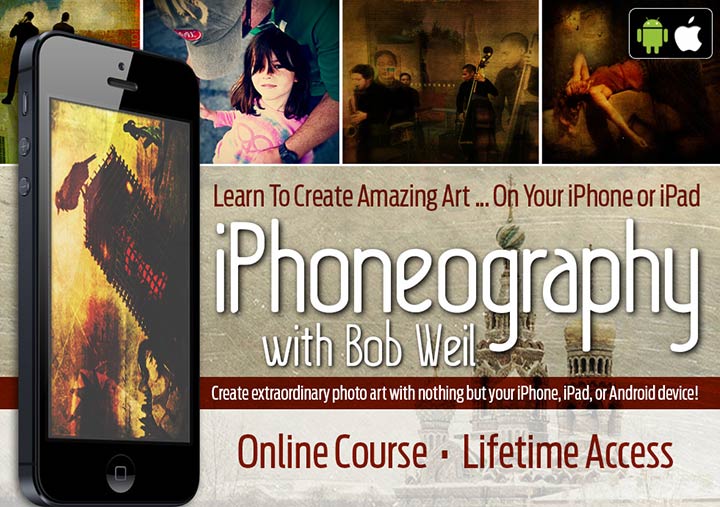Congratulations on Enrolling in iPhoneography Photo Art Composition (for both iPhone and Android), with Bob Weil

You are now going to receive a few emails: one with your invoice showing your payment, another email with your log-in information to the main course, and yet another email with DIFFERENT log-in information to access the BONUS TRAINING.
All of these might take the system 5 – 10 minutes to process, so give it a little bit and then go check your email in-box.
Main Training:
The log-in email for the main training will be from “Photo Artistry Course” (or info@iphonephotoartist.com) and will have the subject line:“Your Photo Artistry Course Log-In Info”
And this is where you will actually end up heading to log into the course:
http://iphoneartistry.kajabi.com/
BONUS Training:
The log-in email for accessing your bonus training will be from “iPhoneography Expansion Course” (also info@iphonephotoartist.com), and this one will have the subject line: “Your Expansion Course Log-In Info”
Be sure to bookmark both pages.
Your user name will simply be the email address you entered when you signed up, and the emails you receive any minute now will include your two passwords.
(Once logged into either site, you can change your password using the “My Profile” link at top right on the training website, then by clicking the blue “Password” tab. This way you can make the two passwords the same if you like. And if you ever lose your password, just head over to the sign-in page and click the blue link “I forgot my password” and the system will simply send you a new one.)
Important Note: If you are using Gmail, it’s possible your log-in email might end up under the “Promotions” tab. So check there for sure. If it’s in there, be sure to mark it as important (with a star) and move it over to your main in-box area so that you don’t miss any future bonus announcements.
And if for any reason you don’t see the email arrive in the next 10 minutes, check your spam or junk folder (or that “Promotions” tab in Gmail), since it could end up there as well. (And if it does end up in Spam or Junk Mail, be sure to mark it safe and MOVE IT to your Inbox.)
Save that email and maybe assign it a star or something, then click the link and head on over to the site.
See you over there soon!
Your life is about to become a great deal more magical.
— Bob Weil & Sebastian Michaels
info@iphonephotoartist.com